THIS ARTICLE MAY CONTAIN COMPENSATED LINKS. PLEASE READ DISCLAIMER FOR MORE INFO.
This article was originally published in September 2014 and then was updated in May 2015.
Pinterest is my biggest driver of traffic to Where’s Sharon outside of Google search. It gives me far more traffic than Twitter, Facebook and other social media and I spend by far the least time working on it – perhaps twenty minutes a week.
I find it a very powerful medium especially because, unlike Twitter and Facebook, pins can keep propagating around Pinterest indefinitely. Think about this. The half life of a tweet on twitter is 24 minutes. A post on Facebook is 90 minutes. The half life of a pin is 3.5 months!* This means that 50% of visits happen after the 3.5 month mark. My most popular pin still brings me about 50 page views a day and I pinned it last December – over 9 months ago. That just does not happen in other social media.
The other plus is that when someone repins your pin to their own boards, they have it saved there for later use. It is basically bookmarking your page, so they may come back to it in a years time and click on it. It is hard to imagine someone going back to an old post on Facebook or Twitter a year later to check out your blog post.
Despite being a very popular social media, especially amongst women, not many bloggers take full advantage of what Pinterest offers them. This guide is to help you get started or to improve how you are currently using Pinterest. It is specifically for people who want to use Pinterest to direct people to their websites/blogs. If you already have a Pinterest account with a following, skip to step 3.
What you will learn:
- How to get started in Pinterest
- How to grow a following in Pinterest
- How to make effective pins to drive traffic to your website
- How to maximise the exposure of your pins
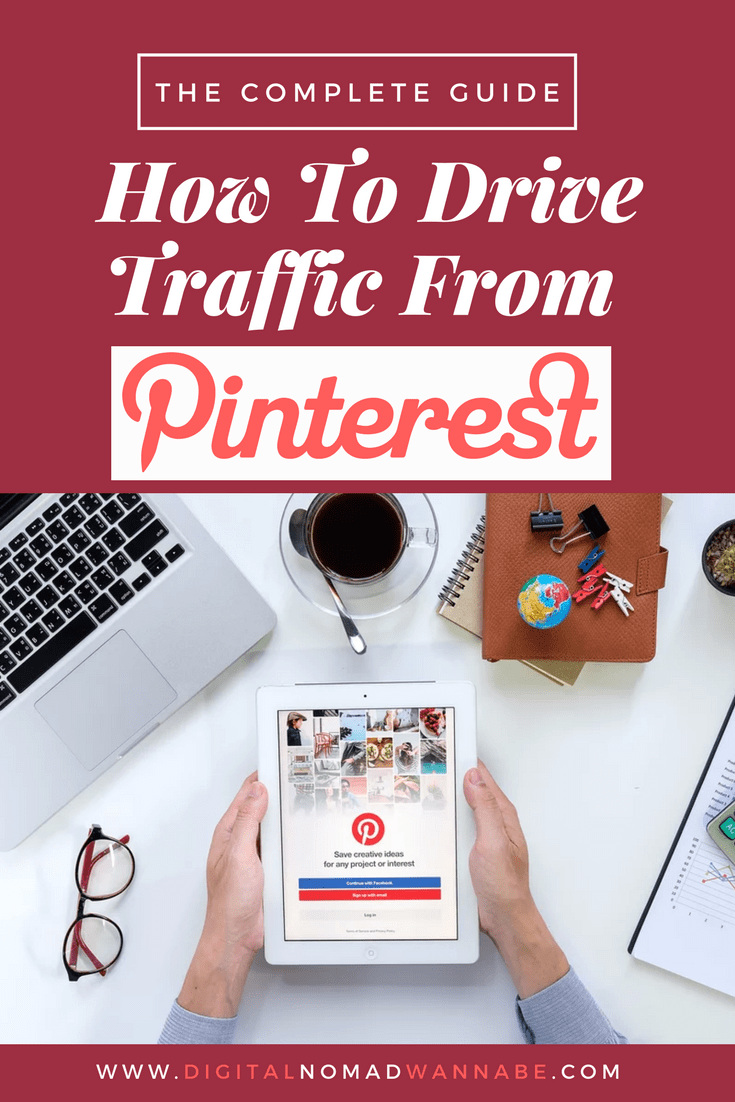
1. How to get started in Pinterest
Before you do anything, you need to create a new account. This is very straight forward. You also need to create boards. Boards are basically folders of pins. They can be individual boards or group boards – which means that you allow other Pinterest users to pin to the board as well.
When setting up your boards, you need to put some thought into the best way to arrange your pins. What will make the most sense to you and your followers? As a travel blogger, I arranged mine by destination, usually continent, and often have a kid focused board and a non-kid focused board for each region. I also have some other boards like “travel trips” and “travel inspiration”, as well as Food and Kids activities – I mainly have those latter two so I am able to repin a bigger variety of pins from others and make connections that way. I also have a blogging board where I place pins from this blog. You can check them all out here.
Your board names and descriptions should also have keywords that you are targeting. For example, you will see below when I tried to find boards about blogging, if the board is named something cryptic that does not include the word “blogging”, then I would not find it. You want your boards and pins to be easy to find.
To start with, I would search for some pins that would suit each of your boards and repin a few quality pins to each so that your account is not empty.
Once you have an account and some boards, you are ready to start growing a following and making your own pins.
2. How to grow a following in Pinterest
There are four ways to grow a following in Pinterest:
- Advertise your Pinterest account on your blog and across your other social media and encourage readers to follow you.
- Interact (repin, comment, like) on lots of other pins in Pinterest and hope that the pinner will follow you.
- Follow lots of other pinners. Many will follow you back. I did this for awhile to grow my account. I would follow people who followed a similar account to mine, ie another one about family travel.
- Use Viralwoot to gain followers. I will describe Viralwoot in more detail later in this tutorial.
Using the latter two options, it is quick and easy to gain followers. However, unlike other social media, you do not need many followers to make an impact thanks to group boards – more below!
3. How to make effective pins to drive traffic to your website
The most important step you can take in order to drive traffic to your website or blog from Pinterest is to spend 5 minutes making an effective pin. It really does not have to take longer than this.
The biggest mistake I see people make in Pinterest is just pinning normal photos from their blog posts. In the following video, I will quickly show you what works and doesn’t work in Pinterest and you can see for yourself why normal photos from websites are often not effective.
Rules for making effective pins
There are many rules out there for making effective pins. At the minimum, you want to do this:
1. Make a pin that suits Pinterest.
This might mean you need to make a separate pin for Pinterest that you do not put on your blog or website. What works in Pinterest does not work on my blog, so I make separate images for each. One is what I would call a pinnable image – it is what goes on my blog. For example, this is one for a post on Where’s Sharon:

From my post about Charleston
I put this photo at the beginning of the post. Many people do pin directly from my posts, so this gives them a good image to pin. An interesting way to check out what people are pinning from your blog is to enter the following url but with your site’s URL address instead of wheressharon.com:
http://www.pinterest.com/source/wheressharon.com/
As you can see, a lot of people pin directly from my posts.
I also make a pin that goes directly into Pinterest.
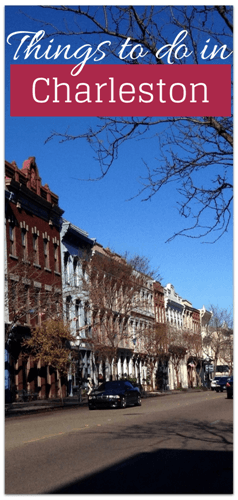
My Charleston pin made specifically for Pinterest
I upload this directly into my relevant board in Pinterest. Once it is uploaded, ensure you edit it straight away and add the URL. If you do not do this, then clicking on the pin does not take you to the blog post. I also recommend filling in the description with some relevant keywords and the URL.
2. Make the pin a suitable size
Ideally you want the pin to be 736 pixels wide and then the height to be 1100px+ high.
3. Add a call to action on your pin
Basically add text describing your website or blog post. Without this, how do people know that they should click on your pin or that anything will happen if they do?
In the following video, I show you how I quickly make pins for Pinterest for my posts.
4. How to maximise exposure of your pins
So you have built up some followers, you have some great pins, now what?
The most effective way I have found to maximise exposure for my pins is to join group boards. Group boards are basically boards that multiple people can pin to. To be allowed to pin to a group board, you have to be added.
I have found group boards to be far more effective than adding new followers. In fact, when I grew my Pinterest account by 1000 followers it made no difference to the number of hits my website received from Pinterest. Pinning on group boards is where the majority of my repinning and hits to my websites come from.
How to join group boards
It is very easy to join group boards. The following video will show you how I find group boards and join them using Pinterest, Twitter and Pin Groupie.
It’s important to be joining quality group boards. How do you tell this? A good follow number is one way. A better way is how many repins pins are getting on average. You can use Tailwind to see statistics on all your group boards. I like looking at the average number of repins per pin to determine if it is a worthwhile group board or not.
Repinning your own pins to group boards
Now that you have some pins and you are a member of some group boards, it’s time to start pinning to them.
I used to pin a few times a week, about 4-5 pins each time. I don’t like to do more than this at a time as I don’t want to clog up my follower’s feed with a lot of pins. I also only pin one pin to a board at a time so as not to annoy the owners of the group boards.
It is a good idea to experiment with what time of day works best. I am mindful that most of my audience is American. I live in Australia so I tend to pin in the morning my time which is afternoon/evening in the USA.
To manage this, I have a sheet in a spreadsheet with my group boards across the top and my pins down the side and I mark it whenever I repin. Here is a screen shot of it:
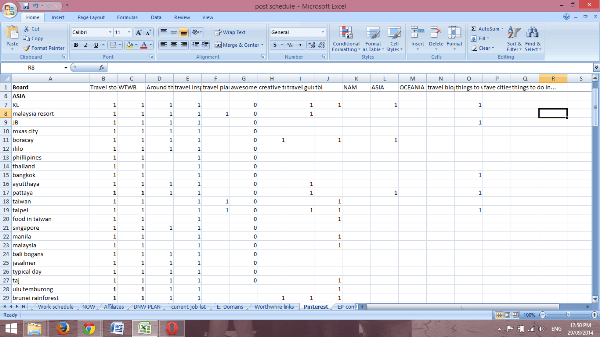
Tracking for pinning to group boards
Using Tailwind to schedule repins and drive more traffic
More recently, I have started using Tailwind to do all my repinning for me. It is just great and a must have tool if you are serious about growing hits to your website.
With this tool, I schedule all my repins across my group boards. It is super easy and quick to use and it means that when I add a new pin to Pinterest after publishing a post, I can quickly schedule everything. Tailwind calculates the best times of day for repins so everything is taken care of for me.
My page views have increased since starting to use Tailwind, so it is definitely worth giving it a go. If you sign up now, they will give you a free trial.
Interacting on Pinterest
Pinterest has been shown to reward those who interact the most on Pinterest, so a good way to come up in their most popular lists or when people search is to pin, repin, like and comment regularly. This is also a good way to get noticed by other pinners who will hopefully then do the same to your pins.
I must admit that I do very little of this and it does not seem to hurt me, so it is not essential either.
Use Viralwoot
Viralwoot is a handy tool to help you gain followers, repins and likes. Basically, you can join up for free and earn seeds by repinning, liking and following others. You can then use these seeds to “pay” others to follow you or pin your pins.
There are some decent pins in there, so I tend to use it to repin others’ pins what I would have repinned anyway. I then use those seeds to give a couple of my pins an extra push and to encourage others to follow me. If you don’t want to follow or repin others, you can also buy seeds.
I find this great for gaining followers, although I haven’t had much success gaining many repins. You can set the amount of seeds that you “pay” people to do these actions.
This is an especially useful tool for people just starting out that want to start following some people anyway – you can just follow people in there in your niche – and need some pins for their boards. I started a new account recently for a niche site and had 150 followers, some repins and my boards all set up with some nice pins from in there with just a small amount of effort over a few days and not paying a cent.
Conclusion
You should now know the basics of starting a Pinterest account, growing your followers, creating an effective pin and how you might market your pins.
The biggest tip I can give is just to get started with trying to make more effective pins and finding new group boards to use to find the most effective one for you. I have read so many Pinterest experts say that you won’t get repinned unless you have a perfect photo, the perfect text, etc, but as you can see from my efforts – they don’t have to be perfect to be effective.
After some practice, you will get used to making pins very quickly. I also recommend regularly looking back over your old pins. It’s usually very easy to see which ones are best and what you can do to try to improve your technique.
Update 26 Jan 2015: There has been a lot of talk in my Facebook blogging groups about the Pinterest algorithm that took place at the start of December and how group boards do not matter anymore. People are also saying that if you don’t interact, repin and go into Pinterest often that you won’t get traffic.
This has not been my experience at all.
I still follow the same strategy as in this article and have actually had my hits double since the update. I now get over 600 sessions per day from Pinterest. My hits have gone up yet again since signing up for Tailwind and automating my repinning.
Want more help with Pinterest? I recommend you consider Claire’s fabulous Pinterest course here. It’s full of great, actionable advice with all the latest info about how to make Pinterest work for you.
Want help to meet your blogging goals? Join my FREE Facebook group here.
Read more of my content marketing strategies in my article about how to reach 100,000 page views and find all my articles about gaining more readers for your blog here.
Disclaimer: There are affiliate links in this post. If you make a purchase after clicking on one of these links, I may receive a small commission at no extra cost to you.
Do you currently use Pinterest? What works for you?

