THIS ARTICLE MAY CONTAIN COMPENSATED LINKS. PLEASE READ DISCLAIMER FOR MORE INFO.
Social Media is one of the best ways in which you can amplify your message, your blog and business and help you to engage with a wider audience. Engaging with that audience actively, on social media, can be a huge benefit to your blog, but it can also be a huge time commitment.
The sheer choice of social platforms and their complexity can, however, be overwhelming. Using the best social media management apps to minimise your time and financial investment while maximising the benefits of social media is one of the key aspects of effective social usage – while making sure you don’t burn yourself out.

In this article, I discuss the benefits of social media management apps, what they can do and which networks can be managed by social media apps. I’m not going to cover the benefits of the social networks themselves, or how to use them in blogging (I wrote about that here).
If you want to learn exactly how I am building traffic to my blogs in 2025 using social media, click here and join my newsletter. Every week, I share exactly how I am doing this with the latest winning strategies.
I highly recommend you join my FREE course, Diversify Your Traffic: 9 Day Blog Action Plan. In this course, I walk you through exactly how I get traffic from Pinterest and Facebook.
It’s the most detailed free course I have ever seen. And since I don’t sell any paid courses, you don’t have to worry about it being a tease and needing to pay to see the juicy parts.
You will learn...
- What is a social media management app?
- The best social media management apps of 2025
- What makes a good social media management app?
- Why do you need a social media management app?
- Which social apps can you manage with a third party tool?
- What do the best apps for social media management do?
- What features should a social media management app have?
- The best social media management tool for Facebook
- The best social media management tool for Pinterest
- The best social media management tool for Instagram
- The best social media management tool for Twitter
- The best free social media management apps
- Other social media management apps
- Which social media management app is best for you?
What is a social media management app?
It used to be that social media management tools let you manage your entire social presence from a single login. Although that’s not so long ago now, the social networks that we use have become much more complex and their capabilities have expanded.
Now, it’s unusual to find a single app to manage all social media as the capabilities of today’s social media management apps are much more extensive, but this often means that the best social media management apps provide in-depth capabilities for one or two social media networks, rather than minimal superficial capabilities for many networks.
So you are probably going to find you need multiple apps to manage your social media.
The basic features that social media management apps provide include:
- Schedule social updates
- Collating content
- Creating a content calendar
- Recycling and sharing content
- Reporting and analytics
More extensive features include:
- Team management
- Tracking of influential community members
- Competitor analysis
- Regulatory controls for specific industries like financial services
I’m going to go through the features that social media management apps should have to make them best in class, but if you just want to know what gets my vote here they are.
The Best Social Media Management Apps 2025
Many of the social media managing apps that I’m discussing here work with multiple social networks and I actually use some of them for that purpose. However, there are apps that have specific features for individual social networks, which makes them, for me, best in class and so I’ve called them out.
- SmarterQueue – best Facebook scheduling solution
- Pin Generator– best app for managing Pinterest
- Postcron – best for Instagram manager app
- SmarterQueue – best for twitter scheduling
- IFTTT – best free tool for auto posting to/from Twitter, Instagram, Pinterest
I am an affiliate for a couple of these. Most of them, I am not.
| Name of App | Networks it Manages | Best for | Top 3 Features | Free Trial? | Downsides | Cost |
|---|---|---|---|---|---|---|
| SmarterQueue | Facebook, LinkedIn, Instagram, Twitter, Google, Pinterest | Facebook & Twitter | • Content Recycling • Category pausing • Content variations | 30 day free trial if you use this link | Mobile apps are only for Instagram | From US$29.99 a month – sign up now! |
| Pin Generator | • Scheduling • Automates pin creation • Huge time saver | No but you can refund within 60 days – sign up here | It's only for Pinterest | US$99 a year – check it out now | ||
| Tailwind | Instagram, Pinterest, Facebook | • Scheduling • Evergreen Smart Looping Content • Communities | Free Forever Plan, 5 posts/mo – sign up here | Setup and learning curve | From US$19.99 a month – check it out now | |
| Postcron | Instagram, Twitter, Facebook, LinkedIn, Pinterest | • Bulk uploader • ArtStudio integration for image editing • Automatically add logos and watermarks | 30 day free trial – get it now | Lowest subscription is just 100 pending posts | From US$9.99 a month – explore options now! | |
| IFTTT | Facebook, LinkedIn, Twitter, Pinterest and more | Automation | • Free • Use already created applets • Simple to use | Basic solution is free | Basic features for automation | From free |
| Buffer | Instagram, Facebook, Twitter, LinkedIn, Google, TikTok and Pinterest | Free options | • Dashboard is easy to use • Bulk loader integration • Good network support | Free plan, offers 14-day trial for all paid plans | Free plan only offers 3 social channels and 10 posts per channel | From free |
| HootSuite | Facebook, Instagram, YouTube, Twitter, Linkedin, TikTok and Pinterest | Supports YouTube | • Well tested service • Good support for major networks • Free option gives 30 scheduled messages | 30 day free trial on plans, can downgrade to free plan after - get it now | Dashboard is a little clunky | From free |
| CoSchedule | Facebook, LinkedIn, Twitter, Instagram and Pinterest | Enterprise grade activities | • Great for team usage • Extensive list of apps and networks supported • Integration with Evernote, Google Docs etc | Forever-free plan | May be complex due to extensive feature set | From Free |
| Zapier | Extensive list | Integration with your business processes | • Free zaps give basic integration • Extensive enterprise support and integrations • Serious automation management capabilities | 14 day free trial | Not necessarily plug and play solution | From free |
| MeetEdgar | Facebook, Twitter, Instagram, TikTok, Pinterest, Google Business and LinkedIn | Enterprise grade activities | • Excellent evergreen content recycling capabilities • Text variation solution is excellent • A/B Testing available for basic sign up | 7 day free trial | High cost | From US$24.91 a month |
Keep reading for details as to why I’m using these tools and what, for me, makes them the best solutions for managing social media applications. If you don’t understand all the content in the table, I cover it fully below as well.
What makes a good social media management app?
At its most basic, the best social media manager app will save you time, by automating and batching the time you need to spend managing social media. This will free you up to spend time on more productive activities.
Time-saving can take many forms, the most popular of which and the easiest to explain is the scheduling of content. If you are able to write all of your social content in a batch and then upload it once to be scheduled to be posted at the most effective time for your audience (rather than you), then this is a great use case for social media management apps.
If you’re looking for an app to manage social media accounts or just an app to post on social media accounts, then you’re in the right place – and you should read on.
Why do you need a social media management app?
If anything is of value to your business – and for the purposes of this post, we’re going to assume that you’ve decided that social media is – then completing it more cost and time effectively can only be a good move.
Social media management apps allow you to share content, engage with your audience and analyse the results in a more time and cost-effective way than if you do it all manually.
Most benefits of social media management apps can be categorised as
- Time savings from social media management apps
- Money-saving from social media management apps
- Revenue generation from social media management apps
- Future business generation from social media management apps
Let’s take each of those individually and discuss them further.

Social Media Management Apps save time
Any task which is repetitive is much more quickly accomplished if you can work on it in “batches”. Writing social content and uploading multiple pieces of content at the same time is much more time-effective.
Setting a publishing schedule and then enabling the social media management tool that you select to post that content at the most appropriate times for your audience.
Some tools (like SmarterQueue) also recycle this content – meaning you can schedule a few months of posts and then set it up to repeat whichever posts you want meaning you don’t have to go back in and schedule it all again. Apps that post to social media for you are such a time saver.
Social Media Management Apps save money
Time, as they say, is money. Whether you are managing your social media yourself or have a virtual assistant or a team to help there is a cost involved in doing so.
Automating repetitive tasks or offloading them to a lower-cost resource can have a tremendous impact on your bottom line.

Social Media Management apps can generate revenue
I have made no secret of the value that I place on my Facebook page.
Social media management apps can schedule this content and allow you to share it at the right time. It can also recycle your best posts which saves so much time.
Social Media analytics can help drive your business
Following on from revenue generation, social media analytics that can be found in a social media management app can truly drive the future of your blog and business.
Want to know what new service to provide to your audience? Or what products they are looking for? Just take a look through questions asked on a Facebook Page, or analyse hashtags in twitter, or track specific pins on Pinterest.
The trends surfaced – in almost real-time by social media management apps can help you to make decisions in very short time frames and have a huge impact on the direction of your business.
Which social apps can you manage with a third party tool?
The social media universe is very wide and the social networks in use very much depend on your audience, their geography and the nature of their communications. For the purposes of this post, I am going to focus on
I am more than aware that amongst readers of DNW there are many other social networks in use, but I’m going to focus on those networks that have large numbers of users and also that DNW readers focus on.
I’ve used the term “third party tool” because social media management apps are usually provided by a different, or third party company, that has been approved by the social network and given specific ways in which to access their content in order to make it easier to for business users to manage.
Note that you can no longer use third party social media apps to schedule Facebook group posts.
What do the best apps for social media marketing do?
There are a wide variety of capabilities for social media management apps – many of them depend on the features and functions of the individual social networks themselves, but here are the primary ways in which you can use them
What can you do with social media scheduling apps?
There are many studies on the best times to post on social media – Coschedule collated 23 of them – read them here. The best time to post depends very much on the network – and the location of your audience.
It’s unthinkable – unless you’re a huge brand with a huge budget – that you’ll be available to post content 24 hours a day. A solution that allows you to automatically post content to networks at the best time for your audience is key for time-saving (and probably your sanity as well!).
What can you do with social media automation apps?
Automating social media posts is slightly different from scheduling. Automation indicates automatically taking an action when another event takes place. So, for instance, automatically posting a tweet when you pin to a certain board on Pinterest, or automatically sharing to Facebook when you publish a new blog post.
Automation is great to save time.
What can you do with social media monitoring apps?
The best social media monitoring apps allow you to track (and respond to where necessary) mentions of your – or other peoples – brands. They can help you to manage conversations occurring about your brand or a certain topic and allow you to make your voice heard, or at least be aware that the conversation is occurring.
An example would be tracking hashtags or mentions of your blog name on Twitter.
What can you do with social media analytics apps?
Meaningful statistics on anything are entirely relevant to any area of your blog business. Insight on the actions and conversations that occur on social media with relation to your blog can be key to how you spend your time, your budget and how you further structure your blogging business.
Whether it is tracking the number of followers on networks, the actions that they take, which posts perform the best, what times are the most appropriate to post to certain networks.
What can you do to work with a team through social media management apps?
If you’re lucky enough to work with a team on social media then it’s key to be able to track which team member is responding as your brand and to be able to escalate to more senior, or even technical teams.
What can you do with content curation social media apps?
The location of relevant, appropriate and valuable content is a hugely time-consuming exercise. After all, it’s a well-proven fact that sharing content from other brands and individuals to support your own content is key.
Tools that enable you to collect and curate this content can provide content that you might not find yourself and also save a huge amount of time.
What features should a social media management app have?
While some of the more sophisticated social media management apps will have discrete and specific features, in this section I’m going to focus on the prime features that any solution that you pick should have. I’ve also discussed some of the more complex things you can do earlier in this post.

Solutions should not break social networks terms of use/terms of service
Each social network has specific terms of service or platform policies. Using a social media management app that flouts these terms of service can mean your social media account can be shut down with immediate effect.
One of the terms of use of Instagram’s platform policy, applicable to the provision of services that social media management apps allow, is for instance:
“Don’t use the Instagram Platform to simply display User Content, import or backup content, or manage Instagram relationships, without our prior permission.”
Apps need to comply with the rules, or their access will be denied by the social network.
Solutions should be Members of the Social Network Partner Program
The different social networks have different names for their official partner programs. With Facebook, for instance, it’s the Facebook Marketing Partners program (and there are segments within it). With Twitter, it’s the Twitter Official Partner Program.
These partner programs indicate to us that the social media management apps have been authorised for use with the social network and that they are following the guidance of the networks. If you’re investing money in these solutions, you should make sure that they’re following the rules.
Scheduling
This is probably what most users want from a social media management app. The ability to upload content and schedule it at the best time for your followers and audience.
It’s what I initially looked for and it’s what I ultimately shifted to SmarterQueue for – the best social media posting schedule app I could find. It is, if I had to choose just one, for me the best app for social media management
Automation
Automation is another time saver – and similar to scheduling capabilities, it’s a prime feature requirement that most users of social media need. I love that I can tweet when I pin to a certain Pinterest board. And that I can also automate a tweet when I post a new blog.
Analytics
Measuring what you’ve done and taking the data to make your future actions more powerful and more effective is what analytics is all about. So great social media management apps that provide good analytics will help you to drive your blog and business success.
Best social media management app for Facebook – SmarterQueue
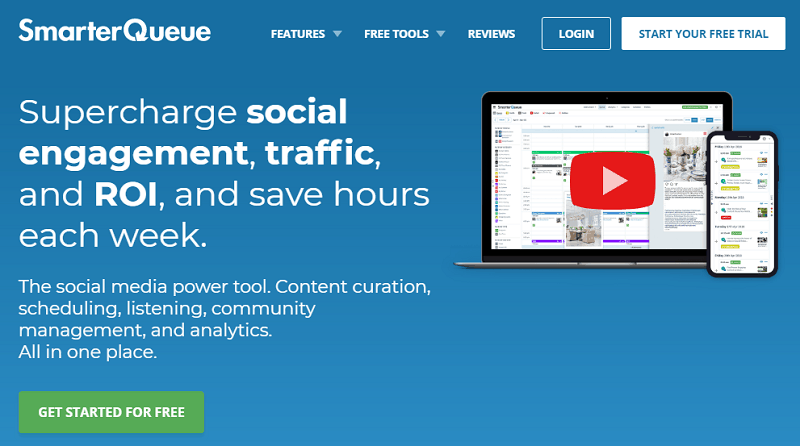
SmarterQueue lets you fill your social queue with evergreen content, so you’ll never run out of content again.
SmarterQueue works with Facebook, LinkedIn, Instagram, Twitter, Google and Pinterest but I’m focusing on SmarterQueue’s capabilities for Facebook here.
SmarterQueue makes it so easy for me to schedule content for my Facebook page and analyse the results. I can compare in moments how my posts have gone for anytime frame and recycle the best performers. For me, this is the best social media time management app!
SmarterQueue can be used on the web in your browser and I love how it works for my Facebook content. There is a SmarterQueue iOS and Android app available, but that is only for Instagram.
I have also used it for Pinterest. I find it a bit clunky for this but it works fine.
SmarterQueue’s capabilities include
- Categorise your content and social content queues (so group like content together – so one category for post shares, one for questions, etc)
- Use posting plans to make sure you achieve the right balance of expert-curated content with your own content.
- Pause individual categories rather than your entire schedule
- Set separate evergreen recycling schedules for different categories
- Compare results across categories to work out the best engagement plan for your audience
- Use variations to seriously easily post different text each time your Evergreen post is recycled – it helps prevent duplication of posts and A/B test different texts
SmarterQueue’s great features for Facebook
- Bulk Upload of content via RSS, CSV, Excel or Google Sheets
- Connect multiple Facebook profiles and pages
- Plus ALL of the above features in the capabilities section which are just awesome!
SmarterQueue free trial: There’s a 30 day free trial of SmarterQueue with this link (otherwise it’s 14 days).
If you get to the end and still have content in your queue, they’ll give you a further 7 days, while you decide which plan to sign up for. The SmarterQueue free trial doesn’t start until your first queued post goes out – so you can take all the time you want to set it up.
SmarterQueue Pricing:
From US$24.99 a month which gives you 4 social profiles, 10 posts per profile per day in 10 categories and 500 queued posts. If you’re in the EU, then this is subject to VAT.
Take a look at SmarterQueue now.
I promise you’ll end up wondering how you ever survived without it!
If you want to learn exactly how I am building traffic to my blogs in 2025 using Facebook, click here for my free course. I walk you through exactly what I do with Pinterest, Facebook pages and more with no upsells.
Best social media management app for Pinterest: Tailwind
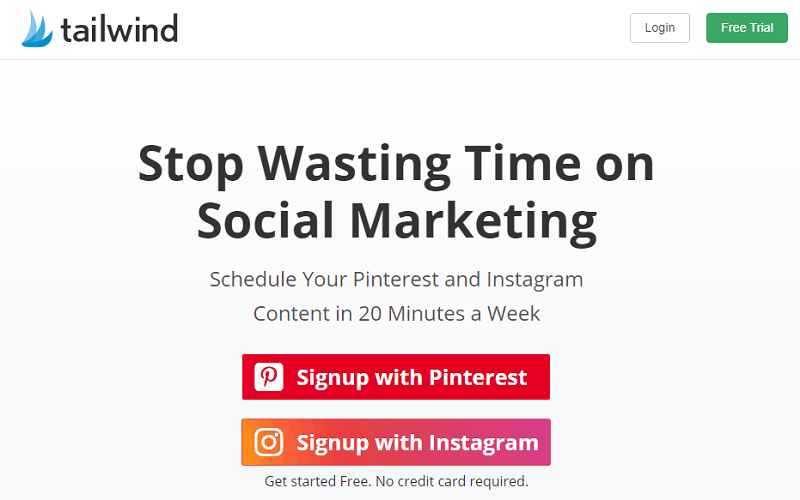
Tailwind is quite simply the smartest way to schedule on Pinterest – they specifically say that themselves. Tailwind for Pinterest helps you save time, maximise reach, schedule content easily, and measure success.
While Tailwind is available for Instagram, Facebook and Pinterest, I’m focusing here on Tailwind’s capabilities when it comes to Pinterest. I’ve used Postcron for Instagram in the past and also use SmarterQueue too.
Tailwind can be used on the web, in Chrome, Firefox and Safari browsers and is also available as an iOS and Android app.
When it comes to Pinterest, Tailwind is the best social media scheduling apps.
I haven’t found any Pinterest management app that compares with Tailwind. It’s capabilities include:
- Pin scheduling
- Pin performance monitoring
- Pinterest profile performance monitoring
- Pinterest board performance monitoring
Tailwind’s great features for Pinterest
- Bulk Upload of your own content – drag and drop images to the dashboard, or sync with Dropbox.
- Bulk upload of any content via browser extensions to curate additional content and save time
- The smart scheduler lets you (along with Tailwind automatic assistance) create a scheduling calendar that posts at the best times to maximise engagement.
- SmartLoop lets you automatically re-schedule evergreen content and popular pins at the best times
- Tailwind Communities help you to meet and engage with other Tailwind users in your niche. You add your content to a tribe, and other tribe members view it and then share it with their own audiences.
Tailwind free trial: Tailwind no longer offers a free trial but has a Free Forever plan. You can add one profile set for Facebook, Instagram and Pinterest on your account and publish 20 posts per month.
Tailwind Pricing: From US$14.99 a month for a single account and 400 posts per month as well as access to 5 Tailwind Communities.
It’s essential for Pinterest.
Pin Generator is also very much worth considering. It helps you automate pin creation as well as scheduling. It’s a super interesting tool.
The best part is that it’s currently available on AppSumo which means you can refund within 60 days. This makes it risk-free to try it out.
If you want to learn exactly how I am building traffic to my blogs in 2025 using Pinterest, click here for my free course. I walk you through exactly what I do with Pinterest, Facebook pages and more with no upsells.
Best social media management app for Instagram – PostCron

Postcron allows you to manage Facebook Pages, Twitter, LinkedIn (Profile and Pages) and Pinterest boards. Postcron also lets you schedule posts on Instagram feed and stories and that’s what I’m going to focus on here.
Postcron can be used on the web in your browser and there is a Chrome extension that is very helpful. There is a Postcron iOS and Android app available – I used the mobile app and its quick and easy to use and you’ll definitely want it for Instagram use.
Postcron is the solution that I used for Instagram before upgrading my SmarterQueue subscription. I still think it is a fantastic solution which is why I’m writing about it here.
Postcron’s capabilities include
- Auto-post with a bulk uploader and load up to 1,000 posts at once from Excel or a Google Docs file
- Automatically add a watermark or logo to your images to protect your brand and images
- Create, plan and schedule to multiple social networks from one dashboard
- Full image editing with an ArtStudio integration
- Use Hashtag searching to find the best # for your posts
- Create a personalized WhatsApp link generator to share with your networks
Postcron’s features for Instagram
- All of the above plus – add features, emoticons, geolocation and stickers
Note that for Instagram, it’s not allowed to post automatically when you schedule content.
What will happen is that the app on your phone will alert you at the time you schedule and, in a couple of clicks, the content will be posted to Instagram. It saves a lot of time.
Postcron’s free trial: There’s a 7 day free trial of Postcron available, which makes it easy to work out which features you will find the most useful and also which level of subscription you’ll want.
Postcron Pricing:
From US$8 a month which gives you 11 social media accounts and 100 pending posts.
Best social media management app for Twitter – SmarterQueue
I‘ve already talked at length about SmarterQueue, my choice for the best social media posting app, so I’m not going to go into that much depth, but here I’ll focus on why it’s such a great solution for Twitter.
Most people will tend to post more regularly to Twitter – and that’s where the categorisation and curation features of SmarterQueue really work out well – because the balance of curated and your own content is really important.
Twitter just isn’t going to work if you’re only blasting your own content out continually.
However, the recycling and evergreen content features that SmarterQueue has are really key to being able to get your own content out there regularly, but in order to meet Twitter’s terms of service with regard to recycling content, the variations solution is really important.
I find SmarterQueue the best app to manage multiple social media accounts across different networks.
SmarterQueue’s great features for Twitter
- Content curation combined with your own content in SmarterQueue posting plans is a superb Twitter feature
- Recycling of content combined with variations is a great help with scheduling Twitter content
- Bulk Upload of content via RSS, CSV, Excel or Google Sheets
SmarterQueue pricing starts at US$29.99 a month – although their custom solutions mean that you can add to the number of scheduled posts you have without jumping up to the next subscription level – take a look and build your own custom solution here!
What are the best free social media management apps?
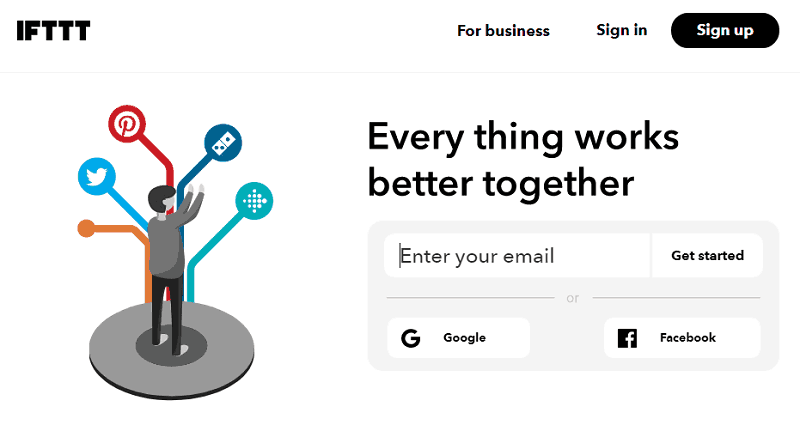
Many of the best free social media management apps use their free option as a trial to convince you to go for the paid-for option. They offer a few free features, or a smaller amount of content, in the hope that you will buy into the paid-for options.
For the free best social media marketing apps, I’ve looked at social media management apps that provide support for at least 2 social networks.
I have not included in this section those social media management apps that just provide a free trial, to get into this section they need to have an ongoing free option (otherwise I’d have to call this section, for instance, the best free Twitter management apps!) I’ve also limited this to the top 3 best free social media management apps.
IFTTT (If This Then That)
IFTTT is an application with paid and free plans that allows you to connect a host of services and applets to automate actions.
IFTTT (its pronounced like gift without the G) lets you create your own applets or copy others to make things happen automatically.
I use IFTTT to tweet whenever I post a pin to a specific Pinterest Board (hey why don’t you follow me on Pinterest – and keep up with all my new content?) or a new Instagram post. This isn’t just about social media, I mean, you can even connect it to turn on your porch lights when your pizza delivery is on its way!!
I use the free plan and find it very useful. Although note that you have recently had to stop using Twitter on the free plan.
Buffer
Buffer has been around for a long time in social management terms and it offers a 14-day free trial before starting any paid plan and you can also sign up to a free plan they offer.
A free Buffer account gives you 3 social accounts, 10 scheduled posts per account and 1 user. Buffer supports Instagram, Facebook, Twitter, LinkedIn, Google, TikTok and Pinterest.
HootSuite
HootSuite is another long term social media management app.
The free option gives you 3 social profiles, 5 scheduled messages and one user.
Hootsuite supports Facebook, Instagram, YouTube, Twitter, LinkedIn, TikTok and Pinterest.
Other Social Media Management Apps worth a mention
CoSchedule
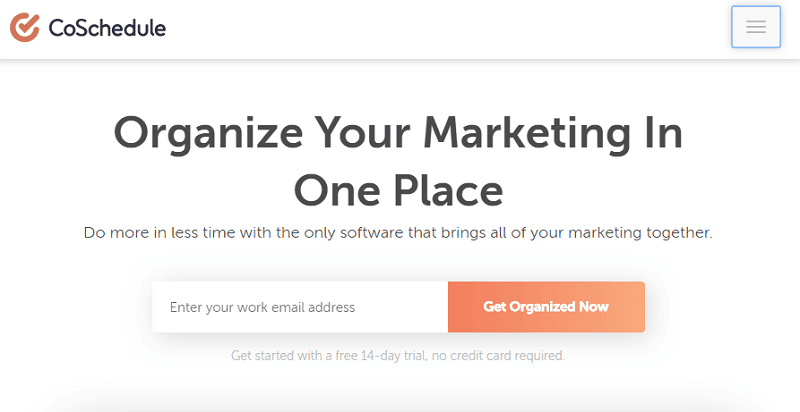
CoSchedule is a seriously powerful social media and marketing management tool. It is primarily designed as an enterprise tool, although the Individual solution starts at US$39 a month.
CoSchedule is perhaps the most enterprise of social media apps for business. Focusing on how it compares to the features that we’ve been discussing in this post, CoSchedule gives you a social media calendar where you can schedule to Facebook, LinkedIn, Twitter, Instagram and Pinterest.
It also provides basic integration with Zapier, Google Drive and Docs, Evernote and Bit.ly. There are so many options available with CoSchedule that by using CoSchedule you could view this as a social media consolidation app and use the CoSchedule dashboard as your social media organiser app instead.
The basic “individual” account provides for 1 user and 10 profiles although you can buy add ons.
There are content curation features available with browser extensions and a mobile app. Bulk scheduling and analytics and re-queuing of content round out this enterprise-level solution. If you have big plans for growth and plan on adding team members, this is a great option.
CoSchedule subscriptions start at US$39 a month – get more details here.
Zapier
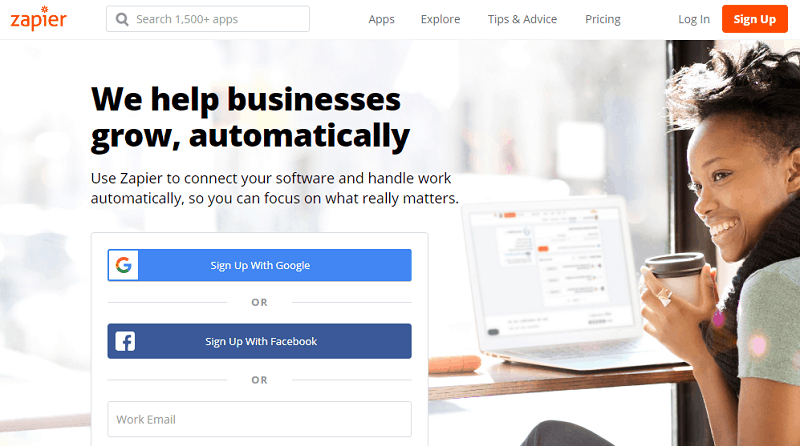
Zapier is similar to IFTTT, in that it allows you to create automations when events occur in your blog or other software. Publish a blog post and Zapier will post it to your social networks for instance.
That is, at the most simple level, take it a step further and you can connect CRM’s, spreadsheets and emails. Zapier allows you to connect the best social media apps for business and automate them.
This really is another enterprise solution that can be used for team management. I use it to post to my social networks when I publish a blog post and to connect my email marketing system to my product sales, but I’m also exploring how I can use it to further automate tasks between my global team.
There are apps for Gmail, Evernote, Twitter, Facebook, ClickFunnels…I could do on, but you can read more here.
The sheer number of apps supported by Zapier makes it the best app for multiple social media accounts.
You can use the free services at Zapier for 5 zaps. A zap is one action that zapier takes on your behalf (like tweeting a new post). For more zaps, the price start at US$30 a month – check it out here.
MeetEdgar
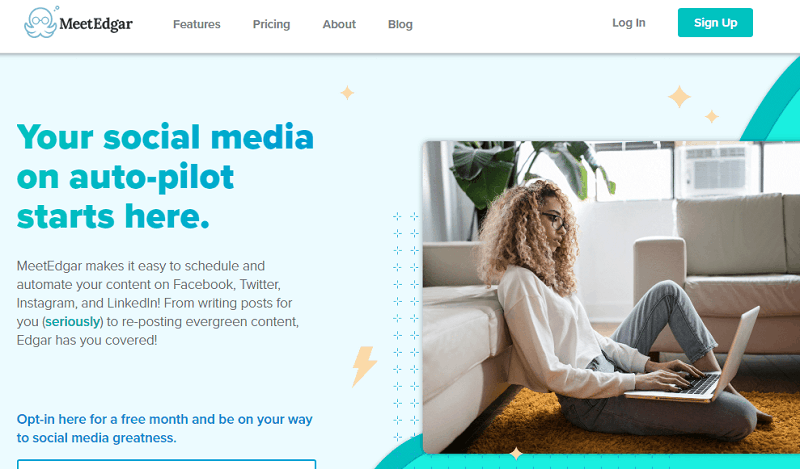
MeeteEdgar works with Facebook, Twitter, Instagram, TikTok, Pinterest, Google Business and LinkedIn.
MeetEdgar’s competitors are SmarterQueue and Hootsuite and its function is primarily to schedule and automate content, although it has some very cool evergreen content recycling and content creation features. You only have to read the “we write posts for you” feature to realize that this is a very cool app.
MeetEdgar is an interesting social media planner app but at the high end of the budget.
MeetEdgar provides content curation with a browser extension and allows for categorisation of your content schedule too. There’s also A/B testing on social content and some pretty intense social analytics available.
You can sign up to a free 7-day trial. After this, you can opt-out or choose between their Eddie or Edgar plans.
MeetEdgar subscriptions start at US$24.91 a month.
Best App to Post to all Social Media?
It’s tricky to find an all in one social media app that you can be happy with on every platform. I find when I try to use one of the social media apps for everything, I have to make compromises.
For example, I love love love Smarterqueue. But it drives me crazy if I use it for Pinterest scheduling. It’s just a little clumbsy at that.
However, if you really want the best app to post on all social media, then Smarterqueue is the one I pick. It has some great functionality and it’s really only the Pinterest scheduling that drives me a bit bonkers.
Combine Smarterqueue with Pin Generator and you’ll have the best app for posting to multiple social networks. 🙂 This is what I recommend.
Which Social Media Management App Is Best for You?
What social media management apps you select – and I suspect it may be more than one – will depend on what you are using them for and what your blog’s business needs are. I’ve used, and my team have used, all of the solutions that I’ve discussed here, not just for the purposes of this post, but in order to run our social media streams.
SmarterQueue, Zapier and Pin Generator, in particular, are integral to my business.
I hope you’ve found this post on the best social media posting apps useful and I would love to have your feedback. Whether you choose an individual solution for specific social networks or the best all in one social media app, let me know in the comments what works best for you and why!
Don’t forget to click here and join my newsletter. Every week, I share exactly how I am gaining traffic with social media right now with the latest winning strategies.
Trying to work out what you should spend your blogging money on to best push your blog forward? Read my post here about the best areas to invest in your blog with limited money. You can find all my posts about growing traffic here.

