THIS ARTICLE MAY CONTAIN COMPENSATED LINKS. PLEASE READ DISCLAIMER FOR MORE INFO.
Collaboration posts (or collabs) are popular in certain blogging circles. This is because they are a great way to get more traffic and links to your blog as a contributor and a great way to get content if you are the blogger hosting the collab.
In fact, I participate in multiple collabs a week. I see them as that important.
However, it can be confusing when you first come across collabs to understand what they are, how they work and what benefit there is. In this tutorial, I’m going to show you what you need to do to both participate in a collab or to host your own.
Ready?
You will learn...
- What a collaboration post (collab) is
- What benefit there is to collabs
- How to host a collab
- How to participate in a collab
- Facebook groups where you can advertise and participate in collabs
- Next steps
I’m going to warn you now. This is a LONG post and there is a lot of detail and information in it. You can download my checklist for my best practice approach now and be ready from the start for how to approach collaborations! I’ll also include in your download a copy of my log that I use for keeping track of ALL the collabs that I take part in.
1. What is a collaboration post (collab)?
A collab is quite simply that. A collaboration of bloggers, on a topic area, to produce a blog post. They’re usually a collection of short pieces of written content along with one or more photographs per contributor to illustrate the content. Sometimes, however, the requester may simply require a photography or even just the text.
Anyone with any domain authority (DA) can host a collab and anyone can take part in a collab if you can produce the content requested by the organizer.
Collabs generally feature expertise from different bloggers on sub-sections within a topic.
Examples of collabs would include:
- Best Christmas markets in Germany
- Best happy hour bars around the world
- Best gifts for cooks/travellers/teens/new parents
- Budget travel tips for Europe
- Favourite childhood books
Here is an example of a collab request posted recently in the DNW Facebook Group.
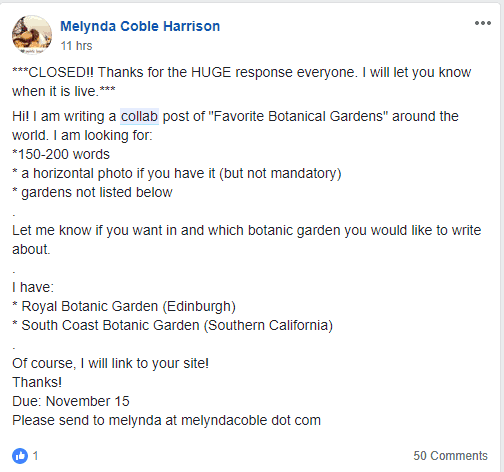
One of the most important points of a collab is that they give you at least one, if not 2 dofollow links to a particular post or your home page as well as links to your social profiles.
2. What are the benefits of collabs?
There are two ways to look at collabs – both from the point of view of hosting one and the point of view of participating in one.
Benefits of hosting collabs
Get content that you don’t have
If you want to produce content on your blog about a particular topic but don’t have the knowledge or relevant images, then a collab can help with this. Perhaps you want to write about special food at Christmas around the world, but only know what happens in Europe, then fellow bloggers can help. Equally, you have content about a trip you took, but no decent photos – photography bloggers will be able to help.
Improve your social signals
One of the key things I always say you should do when you write a blog post is to make sure you have a marketing plan for it. Social media plays a big part in marketing blog posts and collabs can help immensely. People who take part in collabs tend to share the collab with their social networks increasing your social signals beyond your normal reach.
This is because when you host a collab, you immediately increase your marketing team by the number of collaborators you’re working with. If there are 15 people taking part, then you have all 15 sharing to their email list, to their Facebook page or group, to their Twitter feed and pinning your pin about the post.
Increasing your networking reach
Networking opportunities are key to increased success as a blogger. Whether you’re making connections with new brands, Convention & Visitor Bureau’s, Tourism Boards or other bloggers – good solid connections are gold. Making connections through collabs can lead to great things for everyone.
Improve your relevancy for a topic area
If you’ve read my post on how important relevancy is for your search engine ranking, then you’ll love collabs. If you have posts that are starting to rank, but just need that extra relevancy to push them over the edge then additional posts in the topic area can seriously help your relevancy and boost other posts as well.
>> Read all about the Importance of Relevancy HERE
Benefits of participating in collabs
Dofollow Links
One of the main reasons for collabs is the dofollow links they give to you as a participant in them. Links are generally offered to a relevant (but not competing) post or to your home page.
As there may be many links in a collab, the link juice isn’t as strong as if you’d written a guest post for the organiser and you were the only contributor, but they are dofollow links all the same and they take significantly less time than guest posts.
They are quick and easy
Most collabs require 150-300 words on a subject area and a photo. This is a REALLY quick way to get yourself a dofollow link, especially if you know the topic area really well. And by quickly, I mean it takes me 10 minutes to write the content. I often find that searching for the photo takes longer than writing the text!
You can gain traffic and new readers from the collab
The person hosting the collab will share it with their audience and social media. Some of the people reading the collab are likely to click on the links and end up on your blog. This gives you more traffic and new readers.
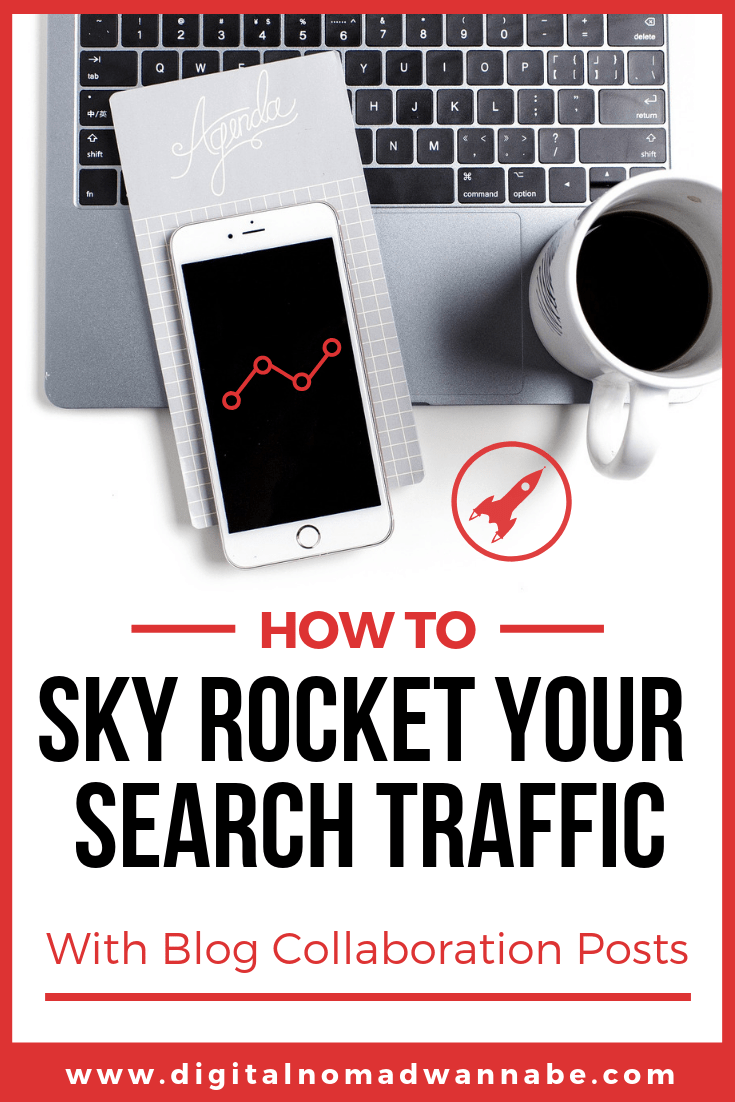
There’s another benefit that applies equally to whether you’re hosting or taking part in collabs and that’s related to working with brands.
It can be difficult when you first start to work with brands – providing evidence that you’re a good team player, that you can run campaigns and that you can deliver. Showing that you’re a capable organizer who consistently meets deadlines and works well with other individuals is a key skill set that brands look for. Of course, they also look for your influence. Collabs give you a way to demonstrate that your influence network incorporates all these OTHER influential writers.
After I worked with a brand, I would often write about that brand/destination for other blogger’s collabs. I would then add this to my case studies of what I had achieved and produced through my campaigns.
3. How to host a collab
The “rules” for collabs are generally set by the Facebook group or other location in which the requests are made. I’m going to rely on you reading those rules, as each group is different, my best practice approach is based on the rules of the DigitalNomadWannabe Facebook group. There are also a few unwritten rules which I’ll cover here:
- If you commit to delivering a collab, then do it. If you cannot, then notify everyone before the deadline.
- If you accept a contribution you should include it. However…
- If, once you have received a contribution, you do not feel it can be included in your post, then as a courtesy communicate with the contributor and explain why. Try to give them a link somewhere else on your blog to thank them for the time they put in.
Now I’m going to outline the best practice approach to hosting a collab. I’ll give examples where appropriate.
Hosting a Collab Best Practice Approach
The easiest way to start hosting a collab is put a request out into the relevant Facebook Group (The DigitalNomadWannabe Group is a great place to start).
Write your request out and post it. Here’s another example of what one might look like.
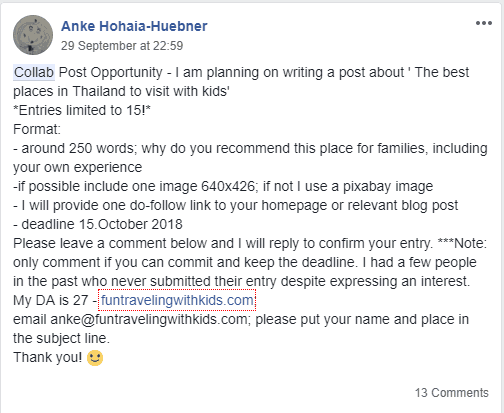
In your request include the following information
- Your URL
- Your DA
- The title of the collab post (its ok to make this a working title and not final)
- A succinct description of what you’re looking for
- The deadline for contributions to be sent to you
- The estimated date of posting the final article
- If you require an image – the size requirements of the image
- If you require permission for the image to be used in a Pin to promote the post on Pinterest
- If you plan to use the post as a lead magnet at all
- Whether you will be including affiliate links within the post
- What links you will give (dofollow is a requirement), but whether the link will be to a relevant post or just the home page.
- If you have any specific requirements on how you wish to receive the information e.g.
- As the text in an email
- As a word document
- Uploaded to a google doc
- If you want a specific subject to be used if it’s sent by email
- How many social profiles you will include (if any) and what they should be
- If you want the content in a specific format then you’ll need to explain this too. (with headings or bullet points for instance)
It’s important to note that you may get a LOT of responses (especially if you are a travel blogger), so it may be wise to note that you’re only looking for a certain number of responses.
What to Do Once You’ve Received Your Responses
Confirm to the respondents
Depending on your subject you can get a LOT of responses. Some travel collabs see more than 100 responses. You will need to reply to each person who responded. Say yes, no or discuss with them further their suggestion. If you just “like” their comment they won’t know if that means you want it or not!
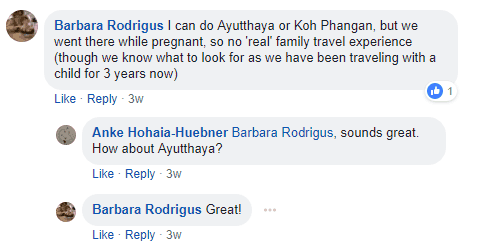
As it comes up to your deadline for responses, I hope that you’ll get them all in. However, in my experience some people won’t ever submit and others won’t have proofread their content. This is where your work begins and it can be a LOT of work. You can chase content (I won’t chase more than once) or you can have said in your initial request that you won’t entertain late responses.
Check contributor responses
I find it easier to check content as it comes in, it’s easier for you and it’s easier for the contributor to fix if there’s a problem while it is top of their mind. You should check
- That the photo fits your requirements
- That the content makes sense and works for you
- That the post that they want you to link to actually works
- That they actually included their blog URL and any other information you need. People forget sometimes!
Collate your content, make sure it reads well
You’ll need to write content that connects the various responses and make sure it flows well. Be sure to proofread all the content, not just your own. Do NOT assume that all the content you receive has been proofread – besides we all know how hard it is to proofread your own content – mistakes happen! This content is going out in your name!
Don’t forget to do all the great things that you would normally do when writing a post, like writing a great meta description, including internal links and linking back to your post. You can use my checklist as you would for a new post.
Publish your post!
Check all the contributor links
You’ll be putting links in the content to other people’s posts or home pages, be sure that the links work. If they don’t, notify the respondent and ask for an alternative.
Write your “thanks for contributing email”
You’ll want to be ready to notify everyone that the post has gone live, so get ready with the email to thank them for their contribution and let them know that the post is ready. Be sure to proofread this as well.
Write social content for sharing
It’s always easier for everyone to share your collaborative post if you help them with the marketing content, so put together a few pieces of content for social sharing.
- These could take the form of tweets – include the ID’s of people who contributed and provide a few alternatives.
- You could also write a Facebook post and tag their pages in the post
- Prepare 1 or 2 pins that promote the post, post to your most relevant board. Share the relevant links in your email. (Make sure that if you are using someone else’s images in your pin that you have asked permission).
Send your thanks out
Send your email response back to everyone. Including all of this and thank them for their contribution. You should also remind them of their commitment to sharing the content.
Make social connections!
If you use social media then I recommend following your contributors on Twitter, liking their Facebook Page and connecting with them on LinkedIn.
Congratulations! You have just completed your first collab!
4. How to participate in a collab
Participating in collabs can be quick and easy, but you’ll need to be organized. This is how I suggest you take a best practice approach contributing to collabs.
You can get a copy of my checklist and log file for keeping track of all your collabs
- When I see a request that I can help with I respond. It’s much easier to get accepted if you have a descriptive response. E.g. Instead of just writing a town name if the collab is about places to visit, add a little commentary about it. It doesn’t need to be long, but what you’re doing is showing why you’re the right person to write about this.
- Keep a log of all the collabs you agree to take part in. Here’s what I track for every collab I get accepted to and it ensures that I never miss a deadline and I can always go back and check the requirements and if and when the collab posted.
- Date of request
- Permalink to the original request
- What I suggested as content
- Deadline for copy
- Name of the collab
Logging responses in this way also helps you to keep track of who you’re doing collabs with and if there are problems with any posts or hosts.
If I can’t for any reason make the deadline, I let the host know as soon as I’m not going to be able to make it and when I will be able to.
When I have completed the content, I update the log to show that I’ve completed it. When the collab is published I check it for links, the accuracy of my content, confirm back to the host and update my spreadsheet.
I also add it to my social sharing calendar. I’ll send it to the appropriate segment of my email list if it’s appropriate.
Want to learn more about SEO?
Join SEO Fast Track – my full SEO course which shows you exactly how to get tons of traffic to your site, now and ongoing.
Click here to join.
5. Facebook groups where you can advertise and participate in collabs
There are a variety of Facebook groups where you can advertise and participate in collabs – here are just some of them. Be sure to check back as I’ll keep this updated as more come online. And let me know in the comments if you know of any other groups.
- The DigitalNomadWannabe Facebook group – for bloggers of all niches who want to make money from blogging
- Link Building For Parenting Bloggers – we run this group for all types of link building for parenting bloggers including collabs
- Link Building For Lifestyle Bloggers – we run this group for all types of link building for lifestyle bloggers including collabs
- Link Building For Health Bloggers – we run this group for all types of link building for health bloggers including collabs
- Travel Collab Post Opportunities – best group for collabs for travel bloggers
- Food Blogger Link Build Swaps – for food bloggers
- Blogger Support & Link Building – for bloggers of all niches
- WTWB Collaborations – for travel bloggers
- Link Building and Guest Posts and Collabs – also for travel bloggers
- Food Bloggers Unite for Blog Collaboration – for food bloggers
What other Facebook groups or sources do you know of and use effectively for collabs? Let me know in the comments!
6. Next steps
Anyone can run a collab, it doesn’t matter what your domain authority is. And anyone with the right information can take part in collabs. Run well these are a GREAT way for all bloggers to collectively improve the content we share with our readers.
I hope you’ve found this best practice approach to Hosting and Participating in Collabs useful. Why not jump on in and set up your own or take part in one you see running? It can seem like a lot of steps above, but I promise it doesn’t take much time and you’ll soon be nailing both hosting and participating in collabs.
Collabs are a great way to get links, which can improve your search traffic and domain authority. They’re just one effective way of building links to your blog with a host of other benefits.
You can also find more posts on using SEO to get blog traffic here.

