THIS ARTICLE MAY CONTAIN COMPENSATED LINKS. PLEASE READ DISCLAIMER FOR MORE INFO.
If you have read many of my posts on this site then you will know that there is one tool that I can’t live without that is absolutely essential to my online business… That tool is KeySearch!
KeySearch (also called KeySearch.co) is the ultimate keyword research tool. It helps me find keywords for my articles, allows me to determine which keywords I am most likely to rank for, helps me find awesome new content ideas and helps me get links.
All of this adds up to a powerful (but very cheap) tool that gives me insane amounts of search traffic!
You may be wondering if KeySearch is as good as its more expensive competitors. Spoiler alert: It is!
In this article, I first give you some background information to what keywords and keyword research are (and why they are essential) before walking you through how to use KeySearch in 10 different ways to get more traffic.
But first, I share my overall rating of KeySearch plus a summary of the pros and cons of this tool including why I think it’s so great.
Already know you want KeySearch and want the 30% discount code? Simply click here to sign up and use the code DNW30.
This review was updated in December 2023 to add new features and to ensure everything is still correct. I still use Keysearch just about every day.

Overview
Rating
OVERALL – 4.5/5
KeySearch isn’t just the cheapest keyword tool I have come across but also my favourite. I do all my keyword research with this tool and don’t need anything else.
It’s easy to use, intuitive and powerful. I love that I can use it to:
- Do keyword research
- Find out what the top 10 ranking articles cover easily including average word count
- Track my keyword rankings
- Get keyword ideas by seeing what my competitors rank for
- Get backlinks by looking for new opportunities including what links my competitors have
- Responsive support
Pros
- Great price
- 30% discount by clicking here and entering code DNW30 on checkout
- Easy to use
- Great for finding low competition keywords
- Great for finding topic ideas
- Useful for spying on competitors to find low competition keywords and backlinks
- A bonus tool specifically to find backlinking opportunities
- Keyword rank tracking (which is generally expensive in other tools)
Cons
- There can be differences in keyword volume compared to other tools
- You can’t use it to do things like analyse other site’s traffic
- No live support
How To Use KeySearch For Insane Amounts Of Traffic (KeySearch Review 2025)
You Will Learn…
- What are keywords?
- What is keyword research?
- Why do you need a keyword tool?
- The benefits of the KeySearch tool
- KeySearch Review – Everything you need to know about KeySearch + 10 ways you can use this tool for more traffic
- How to do great keyword research in KeySearch
- How to use KeySearch to quickly see how competitive a keyword is
- How to check what your competitor is ranking for (and why that’s so powerful)
- How to see general information about your competitors (and site metrics)
- How to use KeySearch to get content ideas that will get traffic (by seeing what your competitors rank for and you don’t – super powerful)
- How to see the backlinks for your competitors (and why you want to)
- How to check if you are missing any important SEO elements in your posts
- How to use KeySearch to track your rankings (rank tracker)
- How to use KeySearch to see what your article should include, how many words it should be, what people want to know about your topic from forum boards and search engines and other useful analysis
- How to use KeySearch to perform a technical SEO audit
- The competition score
- KeySearch Content Assistant and Competitive Analysis
- Starter vs Pro plans
- KeySearch pricing
- A special KeySearch discount – 30% off KeySearch Coupon Code
What Are Keywords?
Keywords are simply what people enter into Google search.
For example, say you want to know the weather for today and you live in Melbourne (like me!). You may type into Google, “weather today Melbourne”. This is a keyword.
Note that a keyword can be one word or it can be many. It’s whatever people type into Google for one search.
What Is Keyword Research?
What is great if you want to get more search traffic to your site is that it’s possible to see all the information about what keywords people search, when and how many.
The process of looking at this information and working out keywords for your articles is called keyword research.
Keyword research is essential if you want more search traffic. It’ll help you decide the best keywords for your articles so you have the best chance of lots of search traffic. In fact, I consider keyword research a form of market research – it tells you what people want to know and the words they use to find the information. It’s very powerful.
I do keyword research before just about every single article I write. Along with links, keywords are the most important part of SEO and getting search traffic.
Why Do You Need A Keyword Tool?
Keyword research software is essential if you are serious about SEO.
The only way to work out what keywords you should use in your content and how is with a keyword tool. They also can perform many other functions that are useful to like tracking your rankings, help you find links and to help you analyse your competitors.
There are free keyword tools out there but they just don’t cut it. Their functionality is too limited to be helpful.
If you are serious about growing your traffic to your site, you need a keyword tool. There is no way around it.
If you are hoping for cheap keyword software then you are in luck! KeySearch is about as cheap as they can especially with my 30% keyword tools discount code below.
In my opinion, you’d be crazy not to pay the super cheap monthly price of KeySearch (you can see it here) and save tons of time while making sure you will get traffic to your site.
The Benefits of the KeySearch Tool
KeySearch is a powerful, all-in-one SEO and keyword research tool.
Here are some of the reasons I love it…
- It shows you search volume and allows you to do competition analysis.
- It has rank tracking for your keywords so you can see how they are currently ranking and how that changes over time.
- It helps me find great keywords for my content with keyword suggestions and analysis.
- It helps me find many content ideas.
- It shows me if my posts are lacking any essential SEO elements.
- It gives me a summary of the articles ranking in the top 10 for any keyword – their word count, keywords they use and topics they cover.
- It lets me see what is working for my competitors to let me know what keywords I should use.
- It has a backlink checker to help me find new linking opportunities by looking at my competitors’ links.
- It helps me find new opportunities for links to my site.
- It shows me if there are any technical problems with my site that could affect my SEO.
I could go on and on actually.
I love it so much I’m like a gushing school girl talking about their first crush!
That’s because KeySearch does a lot! I love it!
If you are looking for an Ahrefs alternative or a Semrush alternative that is far cheaper, I highly recommend the KeySearch website as well.
Below, in my KeySearch reviews, I am going to step through how you can use KeySearch SEO tool to do all of these things. It’s a full KeySearch tutorial.
I’ll also give you a good look around this awesome keyword tool so you can work out if KeySearch is the right product for your business.
KeySearch.co Review 2025 & Overview
In the following video walk-through, I cover all the functionality that you will find useful in this KeySearch keyword tool review (and the why behind it) as well as an overview of how to use KeySearch.
Below the video, I share a brief overview about how to access this functionality, but I strongly recommend you watch the video. If a picture speaks a 1000 words then the video is speaking a million and you’ll have a much better understanding of what KeySearch offers if you watch it 🙂 The notes are like a cheat sheet to help you remember what to do afterwards.
I also quickly describe some of the terminology I use in this video and article.
SEO Terminology
- Keyword: Words people enter into Google Search
- Volume: Number of people who search for a keyword as an average per month
- Rank: The spot an article is in Google search results. For example, the website in the top spot is ranking #1
- Difficulty/competition: How easily we may be able to rank an article in the top 10 in search results if we wrote one for our site
- Domain authority (DA): This is a measure by a company called Moz (not Google) where they estimate how likely a site is to rank in Google search results
- Backlinks: These are a link from a different site to the site in question
New Data Added In KeySearch
Towards the end of 2021, the columns in the main Keyword Research screen (where you should be analysing how competitive a keyword is) changed. So it now looks a little different to the video above.
You will see a screen like this:
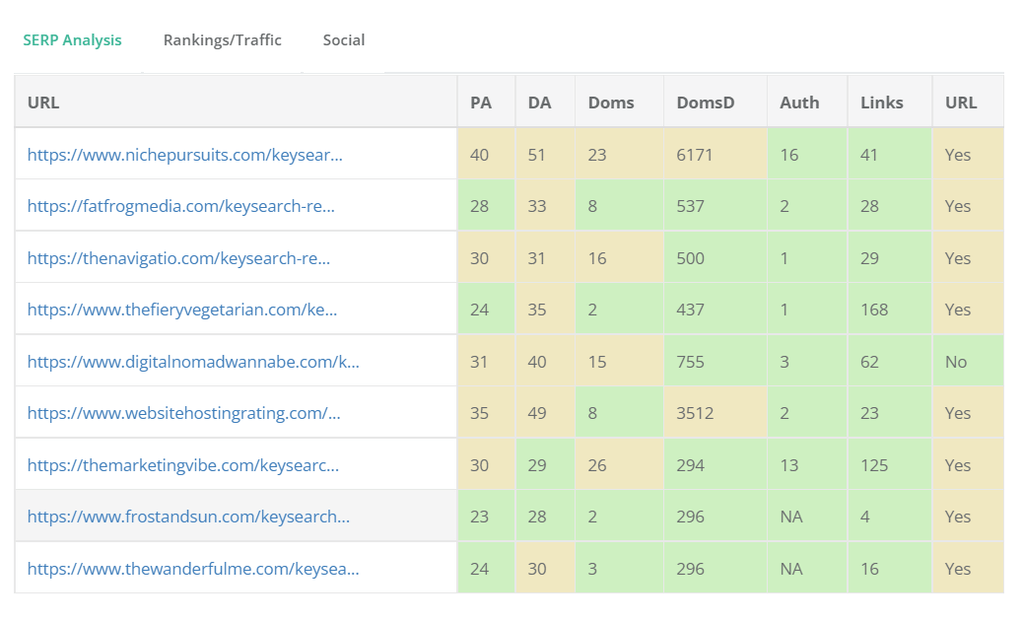
Columns like title and desc have been replaced by a whole lot of columns about link. The new columns are:
- Doms – This stands for domains and is the number of unique domains linking to this URL
- DomsD – This stands for Domains to Domain and is the number of unique domains linking to the entire site that the URL ranking belongs to.
Auth and Links still remain with Auth meaning the number of external dofollow links that there are to the URL and Links being the total number of links to this URL both nofollow and follow.
If we look at the first URL in the screenshot above to nichepursuits, this means it has 23 unique domains linking to the URL, 6171 domains linking to the site, 16 external dofollow links to the URL and 41 links in total including nofollow linking to the URL.
Auth is the most important one of these measures since it tells you the number of external dofollow links although it’s worth keeping an eye on Doms as well – if you saw 100 in the Auth column but only 1 in the Doms column, for example, this would mean all 100 links come from the same site which isn’t as powerful as 100 links from 100 domains.
10 Ways You Can Use This Cheap Keyword Tool For More Traffic
So you learned how to use KeySearch to:
1. Do keyword research
You can find this at the Keyword Research menu item. It will show you data for the first ten items in Google search for your keyword as well as many other related keywords and search trends for the keyword over the last year.
You can read more about doing keyword research here.
2. Quickly see how competitive a keyword is
You can simply see the data for the top 10 in Google search for your keyword by navigating to Keyword Research > Quick Difficulty and entering in your keyword.
3. Check what your competitor is ranking for
You can also find this at the Keyword Research menu item. Where you normally enter your keyword, enter your competitor’s website URL. From the second dropdown next to where you entered the URL, select Competitors Keywords.
This will return many of your competitor’s ranking keywords in the area on the right.
4. See general information about your competitors (and site metrics)
You can do more analysis of your competitors by going to the menu item Explorer and entering your competitor’s URL. You can also see site metrics quickly and easily by going to Competitive Analysis > URL Metrics.
5. Get content ideas that will give you traffic
You can get ideas for new content by looking at what your competitor ranks for that you don’t by simply entering both your URLs at the menu item Competitive Analysis > Competitor Gap.
This is particularly powerful when you have a competitor that you know doesn’t know much about SEO and using keywords or has low domain authority so you should be able to beat them if you write on the same topic.
6. See the backlinks for your competitors (and how to use these to get your own links)
You can use this item to analyse your competitors’ links to see if you can find opportunities where you can also get links. This is located at the menu item Competitive Analysis > Backlink Checker. You simply need to enter your competitor’s URL.
7. Check if you are missing any important SEO elements in your posts
You can do this by entering a typical URL of a post on your site at the menu item Competitive Analysis > Page Analyzer.
8. Track your rankings
It’s easy to keep track of the rankings of your main keywords at the menu item Rank Tracking.
Simply enter the URL of your blog and then also enter your keywords. Note, you should select a country where you want to check your rankings and the version of Google used in this country.
Remember, there is no actual global version of search results – they change depending on your location. So select the country where the majority of your target audience resides.
If this really is split between multiple destinations, you can add the keyword multiple times with different locations specified so you can track your rankings in these different locations. This can lead to some interesting insights.
9. See what your article should include, how many words it should be, what people want to know about your topic from forum boards and search engines and other useful analysis
You can find all this useful information at the Content Assistant menu item. Simply enter your main keyword.
If your article already exists, also copy and paste the text from the post into the big text area here for extra analysis.
You can read more about this tool below.
Take the time to watch the video above – it’s really the fastest and easiest way to find out for yourself if KeySearch is a tool that can benefit you.
It really is quite powerful while still being very easy to use and straightforward.
I also have found support very good whenever I have a question with super fast response times.
10. How to use KeySearch to perform a technical SEO audit
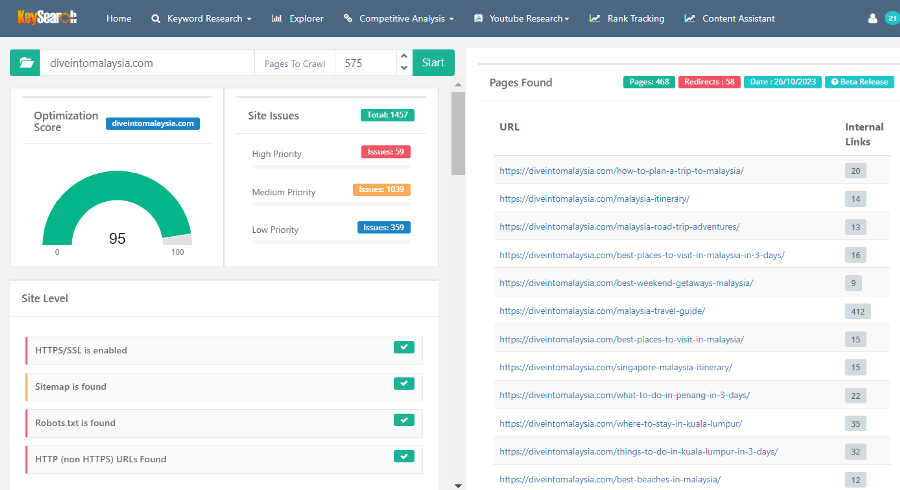
The latest cool function added to KeySearch allows you to run a technical site audit. This lets you know any technical issues with your site that could be affecting your SEO (and your user experience).
It’s very simple to run this. Simply, go to Competitive Analysis > Site Audit in the Keysearch menu. You then enter your site URL.
It can take awhile to run depending on how big your site is. When it’s finished, you’ll have a list of any issues along with an overall optimisation score and a priority attached to any problems to give you an idea of how urgently you should fix it.
You’ll also find a list of your posts/pages on the right hand side with how many internal links each one has. Your most important pages should generally have more, but what I would really check is that none of your pages are missing links or only have a couple.
If you click on any of the issues, for example, missing meta-description, you get a list of the problem pages.
It’s very easy and powerful and definitely something worth checking out.
Click here to get KeySearch now.
The Competition Score
KeySearch has its own keyword difficulty checker. It will give you difficulty scores based on how difficult the keyword is to rank in the top 10 called a competition score.
While this score can be useful to help you disregard keywords that have a very high score, this score SHOULD NOT BE how you work out if a keyword is a good fit for your site or not.
This score is not generated with any knowledge of your site and how your site compares to the rest in the top 10 and it’s important that you analyse the top 10 for yourself.
To use KeySearch to check how competitive a keyword is, you need to look at the top 10 and analyse:
- The DA of the sites ranking in the top 10. Ideally you want 2 or more sites that have a lower DA than your site.
- The numbers in the “Auth” column. This stands for authority and tells you how many external dofollow links there are pointing to that blog post. External links are powerful so you don’t just want to see sites with a lower DA than yours, you also want to see that those sites have very few (or none) external links. Ideally, you want the Auth column to say 2 or less.
- Check the “URL” field. Ideally, you want many entries to say “No” in this column. This means that the keyword isn’t being used exactly in the URL. While it’s not the end of the world if it says “Yes”, a “No” can signify that the articles aren’t quite on the same topic and writing an article exactly to that keyword is more likely to see your article in the top 10.
- Check the articles in the top 10. Are they quality, thorough and accurate? Do they answer all questions someone might have who is looking up this keyword? It’s a great sign to see some articles which are low quality or not quite on topic.
- Check whether there is any lean to the sites in the top 10. For example, are they all ecommerce sites? Government sites? Educational institutions? If the majority of the sites in the top 10 have a lean you can’t match (i.e. they are all ecommerce and you are a blog) then move on from this keyword. This is also the case if all the sites are very niche on the topic of keyword and your site is not. This will make it much harder to rank.
You can see exactly how to do this here where I have my full video tutorial showing you how.
KeySearch Content Assistant And Competitor Analysis Tools
In early 2019, KeySearch added the Content Assistant feature, as shown above. KeySearch Content Assistant is just fabulous for working out what to include in your articles and to compare what you are doing with what Google expects to see in a top page search result.
The combination of KeySearch & Content Assistant provides an awesome solution to be able to drive your blog and find the right keywords for you.
I like being able to see the average amount of words in articles in the top 10 to give me an idea of how long my article should be. It’s also useful to look at the research tab to get an overview of what topics my competitors are covering in their articles so I can do the same. I find this is an effective way to brainstorm what content I should be including that is quicker than reading through every article in the top 10.
There are also more powerful Competitor Analysis tools added to this part of the KeySearch tool. I love the Competitor Gap functionality which shows you what you are ranking for which your competitors do not. The competition analysis just keeps getting better.
I find it very useful to be able to see what keywords my competitors rank for. This is a great way to find other keywords I could write about for my sites. Especially if you know competitors that have lower authority than your site. If they can rank high for a great keyword, there is a great chance you can.
There are more details on exactly how I do this for success as well as how I look at my competitors’ backlinks for ideas in my tutorial here. Once you have KeySearch, definitely go watch that and start implementing this strategy for yourself every time you need to plan new content ideas or grow more links.
The capabilities seen in Content Assistant aren’t something that you would normally see in an SEO keyword finding tool.
Starter Versus Pro KeySearch Plans
KeySearch has two different payment plans – starter and pro.
You get full functionality on either plan. However, both plans limit how many keywords you can track and how many searches you can do using the tool per day.
The starter plan currently allows tracking 80 keywords and 200 searches. The pro plan allows tracking 200 keywords and 500 searches.
I find the number of searches in the starter plan fine and it’s rare I use them all up. You just need to be mindful that if you want to spend more than half a day doing keyword research that you may run out of searches and need to wait for the next day. This KeySearch starter review found this plan adequate.
However, the extra keyword tracking can be very useful depending on how many keywords you want to track. Once you have signed up for KeySearch, you can pay for extra keyword tracking – so if you want to track 100 keywords instead of 200, you are currently better off buying the starter plan and then paying extra for some extra keywords once you sign up.
You can switch between the plans at any time.
So The Results Of My KeySearch Review….
Does KeySearch work? YES!
Can KeySearch give you access to be able to find cheap keywords? Yes!
Is it awesome? Yes!
I really can’t recommend this tool enough.
Click here to try it out for yourself!
Need More Info On How To Use KeySearch?
In the above video, I reference other tutorials to learn:
- Exactly how to find keywords for your blog posts – you can find this by clicking here.
- Exactly how to use KeySearch to spy on competitors – you can find this by clicking here.
Note that although KeySearch has a keyword difficulty score, I recommend you follow my strategy to find the best keywords and don’t rely on this alone.
KeySearch Pricing
Currently, KeySearch keyword tool starts at $17/month with discounts if you pay for a year at a time which makes this much cheaper than tools like Ahrefs and Semrush. I find this bottom level (KeySearch Starter) sufficient but there are other KeySearch plans too. But you can use my KeySearch discount code (DNW30) to get KeySearch with 30% off!
There is also a KeySearch free trial, but it really limits how much you can do.
Once you have signed up, you can pay extra for more keyword tracking. At the time of publishing this, this costs $7 for an extra 50 keywords, $12 for 100 extra keywords and $19 for 200 extra keywords. This is a monthly fee.
I do have something special for you that is only offered to Digital Nomad Wannabe readers….
30% Off KeySearch Coupon Code
Click here and use coupon code DNW30 for 30% off. This KeySearch discount code is only available for a limited time. It is my KeySearch affiliate link and as such gives you a specific discount.
Final Words
I hope you have found this KeySearch tutorial useful and now understand if the Key Search tool is the right keyword tool for you and some extra ways you can use it if you already have it.
Click here to find out more about KeySearch or to buy KeySearch now with 30% off.
I have never found I need another keyword tool beyond KeySearch and I am very happy with it.
Questions? What else would you like to ask? And what other items would you want covering in this keyword tools review? Let me know in the comments!
Want to improve your off-site SEO? Click Here to Join the FREE 7 Day Link Building Challenge!
Find more posts on using SEO to get blog traffic here.
Disclaimer: This article contains affiliate links to my favourite keyword tool, KeySearch. If you make a purchase after clicking on this link, I will receive a small commission at no extra cost to you. This truly is my favourite online tool and what I use to grow my business. I’m sure you will love it too!

