THIS ARTICLE MAY CONTAIN COMPENSATED LINKS. PLEASE READ DISCLAIMER FOR MORE INFO.
Are you a beginner blogger? Someone who thinks they should know something about SEO but don’t understand what it is? Someone who’s read my other articles about SEO but are feeling confused?
You’re in the right spot. In this tutorial, I’m going to give you an introduction to SEO and tell you everything you need to know to ensure you have the best chance of possible of ranking in search engines.

If you are confused about any terminology in this guide, check out the glossary here or let me know in the comments.
You will learn...
- What is SEO and why you should care
- What are off-site, on-site and on-page SEO
- What are domain authority, page authority, citation flow and trust flow?
- How you should set up your permalink structure
- How to structure your internal linking and why does it matter
- Do you need a WordPress SEO plugin?
- Why categories and tags can be bad for SEO and what you should do
- Other things you should do to improve your on-site SEO
- How to improve your domain authority and off-site SEO
- Why good keywords make all the difference for search engine traffic
- Site speed matters
By the end of this tutorial, you will have your site set up for maximum success and you will know what to do next to get some fantastic search engine traffic!
1. What is SEO and why you should care
SEO stands for search engine optimisation. It refers to strategies to help your site rank better in search engine results.
If you are blogging or building a new site, there are so many things vying for your attention. Why should you care about SEO?
I honestly believe that search engine traffic is the best traffic. I love it because it’s hands off. Once you have a good SEO strategy in place on your blog and you start ranking in search engines then traffic keeps coming to your site month after month, year after year, without you having to do anything.
It’s so much easier and less time consuming that dealing with social media accounts.
The best part is that search engines bring very targeted traffic. For example, if you write an article about how to cook the perfect omelette and it ranks in a search engine for “how to cook an omelette” then every person who clicks on the link to your article from the search engine is someone who cares about exactly what you have to say in this article.
It is not like posting a link on your page in Facebook where no doubt most of your followers don’t care about cooking an omelette while they are looking at your page on the train on the way to work.
I am always very frustrated when I hear other bloggers talk down search engine traffic. In fact, I think the only reason they are doing this is because they don’t get any.
“I make far more money and get more subscribers from search engine traffic than from anywhere else.
Honestly, I think you are crazy if you don’t care about SEO.
I decided just under three years ago to become a SEO expert because I knew that if I could work out the trick to ranking in search engines then I would always be able to make money.
It was a great path to take and I now receive over 400,000 page views a month from Google alone. And make fantastic money.
If that interests you then you really should care about SEO.
There are many things you can do to help your site show up in search results. The best part is that most of these things are very simple and are actually just about making your site as user friendly as possible. That’s what I will talk about in the rest of this tutorial.
Before we continue, I also want to define a term that can cause confusion in SEO and that’s “rank”.
When people talking about “ranking”, they are simply referring to their position in Google search results. Google, in general, has 10 results on each page of their search results. “Ranking high” generally refers to getting to the top page which means have a “rank” between one and ten for your keyword.
2. What are off-site, on-site and on-page SEO
SEO is often split into three different areas and I want to talk about them now because it’s important to consider all three when working on the SEO for a site.
On-Page SEO – On-page SEO refers to SEO strategies at a page level – which are things like using good keywords and linking to quality external sites.
On-Site SEO – On-site SEO is about SEO methods applied across a site. These are strategies like a good internal linking structure or a domain name which is optimised for keywords.
Off-Site SEO – Off-site SEO applies to SEO work that is not done on your actual site. This basically means link building to the site from other sites or social signals.
The good news is that you have complete control over the on-page and on-site SEO, so can make this perfect. The off-site SEO is trickier but there are things you can do to improve that too.
All of these areas work together to help you get to those top spots in search engines.
3. What are domain authority, page authority, citation flow and trust flow?
If you’ve never heard of these things, don’t worry. They aren’t actually that important unless you are selling links or trying to work out the best keywords for your articles (more about that soon).
If you have heard of them then you may be concerned about exactly what they are…
Domain Authority (DA) – Domain Authority is a measure from Moz. They assign a DA and Page Authority to every site/page on the internet. It’s a relative measure and meant to judge how likely that site is to rank high in search engines compared to all other sites. The higher the DA, the more likely the site is to rank high in search engines.
Page Authority (PA) – Page Authority is similar to Domain Authority but is assigned at a page level, rather than at a domain level. This means that different pages on your site may have a different PA. It’s a relative measure and meant to judge how likely that page is to rank in search engines.
Citation Flow (CF) – This is a term from Majestic. They give every site a Citation Flow and a Trust Flow measure which are a way to determine how many links a site has to it from other sites and whether they are quality links. Citation Flow is measuring the amount of links to a site. It’s a relative measure, meaning it’s only useful to compare CF between sites.
Trust Flow (TF) – Trust Flow is measuring the quality of links to a site – a high TF means lots of good quality links to a site, a low one can mean either not many links or spammy links. It’s a relative measure, meaning it’s only useful to compare TF between sites. It’s also useful to compare TF and CF for a site. If CF is a lot higher than TF then this is a sign of spammy, low quality links.
Want to learn more about SEO?
Join SEO Fast Track – my full SEO course which shows you exactly how to get tons of traffic to your site, now and ongoing.
Click here to join.
4. How you should set up your permalink structure
If you have just started your blog one of the most important things to get right from the beginning is your permalink structure.
Permalink structure is basically the URLs that show up for every page on your site. You want to make sure you have keywords in your URLs (this will help you rank high for those keywords).
For this reason, I recommend you set your permalink structure to show the post title. By default, WordPress show something like this:
https://www.digitalnomadwannabe.com/?p=123
This will not help you rank in search engines at all. The image below shows you where to find this.
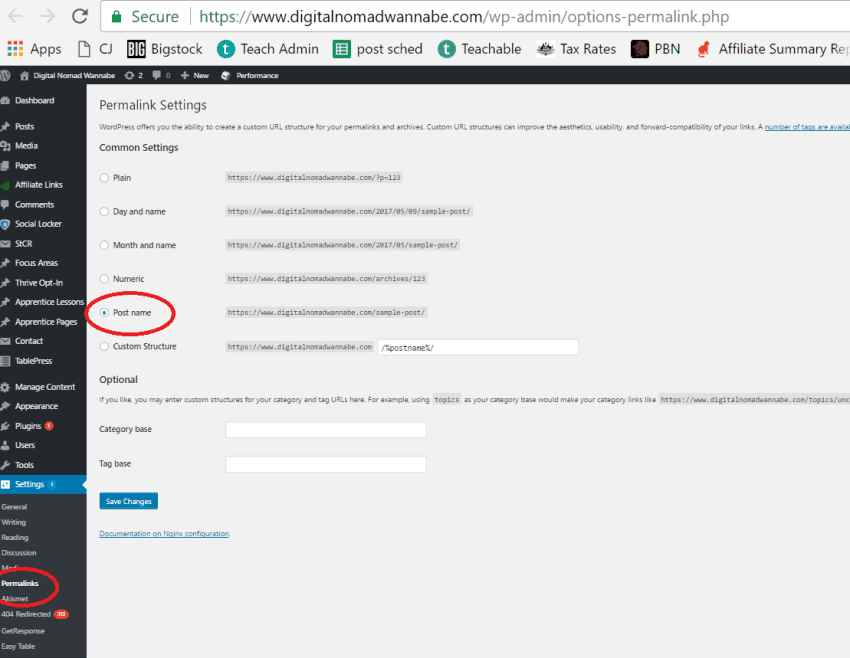
Where to change your permalink settings
5. How to structure your internal linking and why does it matter
In the SEO world, we often talk about link juice and I think this is a good way to understand internal linking and why it’s important in SEO.
A big part of how Google works out whether your site is worth ranking high in its search pages is by how many links you have to your site and pages. Every link is like a vote for your website.
It can be hard to get links from other websites to your site. However, it is very easy to get links from pages in your site to other pages in your site. You want to make sure you are using internal linking, ie links between pages on your site, to maximise how much value you are getting from every link to your website.
A good way to think about this is to think of every link to your site as bringing in some link juice. The more link juice you have on a page, the more likely that page it to show up in search pages.
Most links to a website will go to the home page. So this page has a lot of link juice. Now, every link you put on the home page to another page on your site spreads some of the home page link juice to that page.
For example, say you have 20 links on your home page to other pages on your site – that means those 20 pages are all getting part of the link juice going to your home page from other sites. I like to think of it as tubes running between each of those links passing some juice along.
Now if those 20 pages link to three pages each, each of those pages is also getting some of that link juice from the home page. And so on.
This means one of the most important things you can do to improve the SEO of your site is to have a very clear internal linking structure. It’s also something you should do for your readers. What’s the point of writing a new article if there is no way anyone can ever get to it.
I recommend drawing a plan for your site structure and how every post or page you will write will fit into it. Then making sure you use menus, widgets and links within your post to make sure every post in your website is linked to other posts on your site and is linked from other posts.
For example, here is a rough plan of how my internal linking structure works for my destination guides on my travel blog, wheressharon.com. I also have a similar structure for my other types of articles.
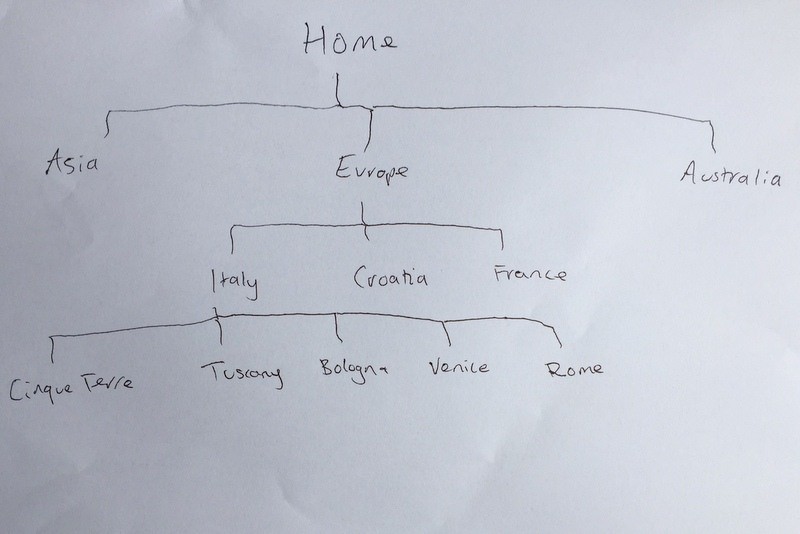
In the diagram above, I illustrate my internal linking structure for my destination guides for Italian destinations. Basically on home page, there is a link to my Europe page, from my Europe page, there is a link to my Italy tag, from my Italy tag, there is a link to each of my destination guides: Cinque Terre, Tuscany, Bologna, Venice and Rome.
It’s possible to navigate this path via the menu system but I also have it set up within text images and links – by in text, I mean they are part of the post or page. So someone is able to get to my Tuscany guide from the home page without even using my menu system.
In text links are the best way to pass around link juice so try to do it this way if you can.
In WordPress, tags and categories can be an easy way to make this structure (more about these below). I recommend you try to keep your structure to between 3-5 levels. Exact number of levels will depend on how big your site is. Can you get to every post on your site within 5 clicks from the home page?
Now, since other pages on your site will also get links from other sites, you want to make sure that the link juice that is hitting those pages is also getting passed around, so also think about how your bottom level pages are linking back to the rest of your site. You should be making sure all the link juice is flowing back up your structure too and not just down.
For example, in my Tuscany blog post, I should link back to my Italy tag or even the home page.
It’s also good to link across ways to relevant posts – this is also a great way to get readers clicking around on your site. For example, Bologna is very close to Tuscany so it makes sense that someone reading about Tuscany may also be interested in my Bologna article.
I’ve read recommendations of trying to always link to three other articles from within each post you write and when you publish a new post, also go to three older articles and link to it.
I don’t recommend having a strict guideline like this – better to keep things relevant. But I do recommend that you keep this in mind and whenever you add a new post, think about what else you can link to and do it. After you publish the post, go to other posts on your website and link to it.
6. Do you need a WordPress SEO plugin?
Yes, I would strongly recommend you use a good WordPress SEO plugin. However, I don’t suggest you just follow its recommendations blindly.
I personally use Yoast SEO. This is free and easy to add to your WordPress site. Just go to Plugins > Add New and do a search for the plugin. Install and activate.
This plugin has some great features, like being able to set the meta description of posts, setting up XML sitemaps and removing unnecessary archives.
In the video below, I will show you what to settings I recommend you use in this plugin when starting out:
To be very clear, I DO NOT USE the keyword parts of this plugin. I believe it encourages over optimisation and you are better off focusing on many keywords rather than one. I also don’t like the readability function. I always seem to get red lights for readability and my articles rank fine.
7. Why categories and tags can be bad for SEO and what you should do
When I first started reading about SEO, I seemed to come across many articles that recommended using lots of tags and categories to help get to those top spots in Google.
I disagree with this.
Categories and tags are great for setting up a site structure and ensuring that readers can find the content they are looking for, but if they are overused, they are not good for SEO.
The problem is that every time you create a category or tag and assign it to posts, you are effectively creating another copy of your post. This can be seen as duplicate content for search engines which is bad.
For this reason, I recommend using the minimal amount of categories and tags possible. By all means, use them to help group like posts together but you shouldn’t have posts that have 5 categories and 10 tags. It’s just not necessary. Smaller sites may not even need tags. I generally use 1-2 categories and 1-2 tags. That is all.
If you have been blogging for awhile I recommend you analyse the tags and categories you are currently using and remove whatever you can.
I also recommend treating categories and tags like landing pages. Categories and tags can rank high in Google.
To use my travel blog as an example again, I have my Italy tag which ranks for keywords associated with Italy. The posts that are linked by this tag are all about smaller areas of Italy, so they rank for the town or region, leaving my tag to rank for the country.
This stops your posts trying to compete for the same keywords and gives you extra opportunities to rank.
If you want to read more about how to use categories and tags, I write more here.
8. Other things you should do to improve your on-site SEO
Here are some other simple things you can do to improve your on-site SEO:
- Add quality external links to your articles. Adding links to other websites is good for the SEO of your website, as long as they are good quality sites -the higher quality the better. It’s like saying that your site belongs in the same company as those top sites. For the same reason, adding links to low quality sites is not a good idea.
- Don’t make all your links nofollow! I keep reading that bloggers are doing this in Facebook groups because they are concerned and don’t understand nofollow links or worse the new link attribution rules. It’s bad SEO to have all links nofollow. You can read more about nofollow links and about link attribution here.
- Think about the titles across your site. Titles show up in the top of the browser on the tabs. It’s great to have keywords in the titles. Usually a site name is shown across all titles. You can change this to be something else and what order it is displayed in. You can do this in the Yoast SEO plugin.
- Write meta-descriptions for all your posts. This is a description that search engines read and it should describe what your post is about, include keywords (more about these below) and be enticing to people who come across your site in a search engine as the meta-description is often what is shown. After you install the Yoast SEO plugin, you should find the option to write your meta-description underneath your edit posts/pages screen.
- Long, in depth articles are likely to rank higher in Google.
- Having a SSL certificate installed and using it will improve your chances of ranking higher in Google. More about this in a post coming soon!
- Site speed is also a ranking factor, see more below.
9. How to improve your domain authority and off-site SEO
If you want to improve your domain authority and off-site SEO, you need to encourage links to your website. The more quality external links to your site, the better.
I write more about this including how to do it in my article here.
I also suggest you join up to my Facebook group and do the 7 day link building challenge. This is a free challenge where you will be given support to build two new links every day for 7 days. If you want to increase your domain authority and your search rankings, this is a great way to kick start a link building effort.
10. Why good keywords make all the difference for search engine traffic
It doesn’t matter how good your on site and off site SEO is, if you don’t learn how to use keywords effectively on your site, you will always struggle for search engine traffic.
What is a keyword?
A keyword is a particular word of phrase that describes the content in a post. It’s also used to describe what people type into search engines when they are looking for information.
For example, if you wanted to know the weather in Sydney, you might type into Google “weather in Sydney”. This is a keyword.
If you want your articles to rank in Google, you need to tell Google what your articles are about so that it can best match your content to what people are typing into Google.
For example, if you wanted to show up in Google search results when people type in “weather in Sydney” then you would want to include the exact words, “weather in Sydney” in your article.
Now, you can still rank for keywords without putting them in your articles but you will rank much better if you include them.
How to find and use keywords?
If you want to be great at on page SEO and reach the levels of traffic that I get from Google, you need to follow a good strategy.
You can read (and copy!) my strategy here.
11. Site speed matters
Another factor that is very important for your search engine rankings as well as attracting and keeping readers is that your site has a good load speed on both laptops and mobile.
According to a Kissmetrics report, a whopping 40% of users abandon a page if it takes more than 3 SECONDS to load. There is no point having the best content in the world then have a load speed of over 3 seconds and then lose half of your potential readers or customers before you even begin. It is also one of the ranking factors that Google uses.
There are lots of things you can do (or get help doing) to improve your site speed. You can find out your site speed by using the Pingdom Website Speed Test and see what Google things about your page speed in the Google PageSpeed Insights tool.
You can read my article here about some of the easier ways you can improve your page speed.
I recommend your next stop is reading this article here about my 10-step process for optimizing new blog posts for SEO. It will really help you next time you are writing a new post.
You can find more posts on blogging fundamentals here and learn more on using SEO to get blog traffic here.
Do you have any questions about SEO? Let me know below!

